
About US
If that is the case, you are going to find the services provided by Email Reseller to be optimal for your needs. When the goal is to setup a functional email with a company that is 100% focused on the maintenance and performance of their email services, you can’t go wrong with Email Reseller.
Create account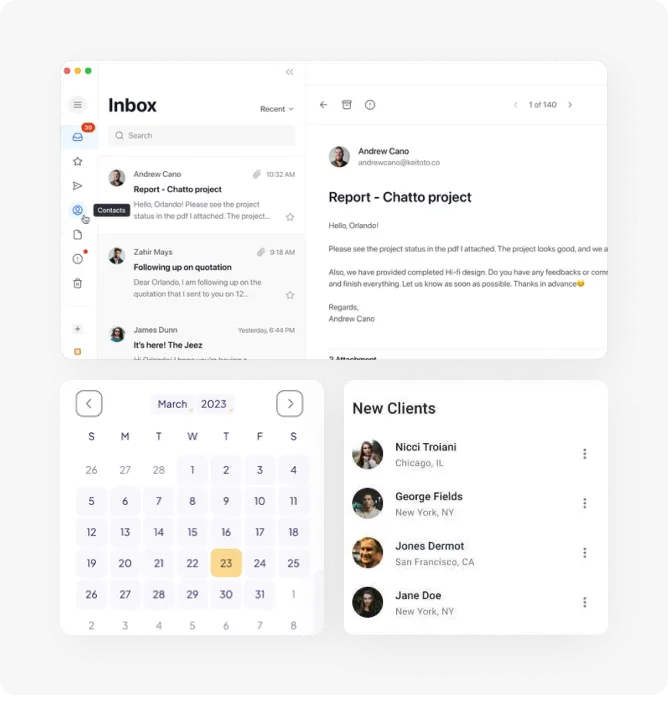
features
Establish personalized email accounts that resonate with your brand or personal identity.
E-mail accountManage multiple email addresses under one account to streamline your communications.
E-mail aliasesEasily redirect incoming emails to the right recipients with our user-friendly email forwarding feature.
E-mail forwardersCollaborate effectively by creating email groups and effortlessly communicate with specific teams or departments.
E-mail groupsSet your preferences for viruses, spam, and dangerous files to ensure a safe and secure email experience.
Enhanced securityProtect your sensitive information with PGP encryption, keeping your emails private and confidential.
PGP encryptionEnjoy peace of mind knowing that your email communications are secured through SSL connections.
Secure Socket LayerImport your emails from your previous provider at no additional cost, making the transition seamless.
Hassle free migrationStore your emails in either the USA or EU, providing you with flexible storage choices based on your preferences.
Storage optionsFAQ
When you reach your email quota limit, you may no longer be able to receive new emails until you free up space. Additionally, you may not be able to send new emails or add new data to your account until you create space by deleting or archiving content.
· Log in to your email account using your existing credentials.
· Navigate to the account settings or contact management section.
· Look for the option related to "Create Group," "New Distribution List," or "Group Management."
· Click on "Add Group" or a similar button to create a new email group.
· Give the group a name that represents its purpose or members.
· Add individual email addresses of the group members one by one.
· Save the changes, and your email group will be created.
Email Reseller is a specialized service that focuses exclusively on providing email hosting solutions for businesses
Yes, you can include email aliases in an email group. When you add an alias to a group, any emails sent to the group's name will be forwarded to the email addresses associated with both individual members and aliases.
Yes, we at Email Reseller offer a free online email migration. It's very easy to transfer your existing emails from another provider to our platform.
What you need for the migration are the data of your old e-mail account and the data of the e-mail account you created. The data you need is
We have an online migration guide available, but you can also download the migration guide in PDF format.
View the online migration guide
Download the PDF migration manual
Unlike regular hosting providers that offer various services, Email Reseller dedicates all its resources to maintaining and optimizing email services, ensuring maximum performance and reliability for your business communication needs.
Yes, Email Reseller provides collaboration tools like calendars and shared folders, making it easier for teams to work together efficiently.
We're here to help with any questions you have about plans, pricing, and supported features.
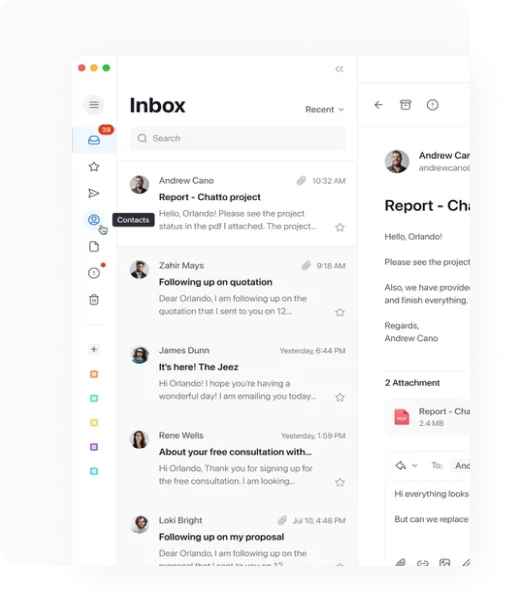
Pricing
Per Month
Per Month
Per Month
Testimonials

UX Designer
I have been using an email reseller for my business for over a year now, and I cannot recommend them enough. Their dedicated secure email service has been a game-changer for me. I no longer have to worry about my sensitive information being compromised, thanks to their top-notch security measures.

business owner
As a small business owner, I appreciate the simplicity and transparency of this email reseller's services. I get a dedicated secure email service without the hassle of unwanted extra features or hidden charges. It's refreshing to have a straightforward and reliable service that I can trust.

Entrepeneur
One of the things I love about this email reseller is their exceptional customer support. Whenever I have a question or concern, their team is always there to assist me promptly and efficiently. Knowing that I have reliable support gives me peace of mind and confidence in their email services.

private person
I am impressed with the user-friendly interface of this email reseller. It's effortless to navigate and manage my emails. I can easily organize my inbox and find important messages without any confusion. It's refreshing to have a clean and hassle-free email experience.

IT engineer
The fact that this email reseller offers their dedicated secure email service for an affordable honest price is simply amazing. In a world where everything seems to have high prices and low services.
![]() © 2022 - 2025 HostingBe.com Simple CMS versie 3.1.0
© 2022 - 2025 HostingBe.com Simple CMS versie 3.1.0